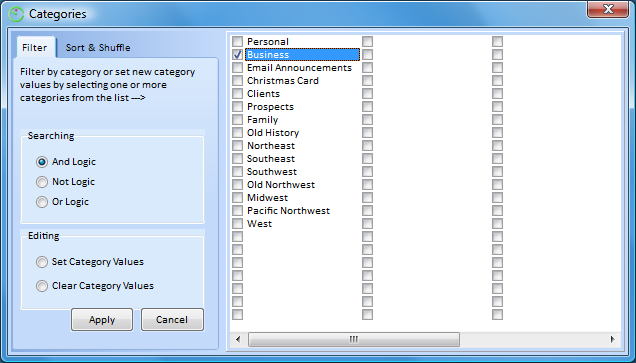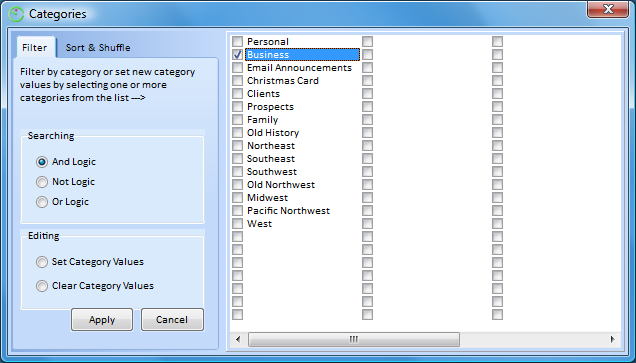How Do I Filter by Category?
Above your contact list on the main screen of the program select the Category Filter
button (it's got a green funnel next to it). this action will cause the following
screen to open. Check with your mouse all the categories that you are interested
in. This may be as few as 1 or as many as all of them.
-
And Logic: This would find only those records that
have ALL of your check boxes categories. If I checked the categories for
both Business and Friend it would produce a list of only those contacts that were
with BOTH checked Business and Friend within their records.
- Or Logic: This would find only those records that have ANY of your
check boxes categories. If I checked the categories for both Business and
Friend it would produce a list of only those contacts that were had EITHER Business
or Friend checked within their records.
- Not Logic: This would find only those records that did not have a check mark
in the selected category.
Mark as few or as many categories as you like. Click the Apply button and the Contact
list on main screen is now filtered to the matching contacts.
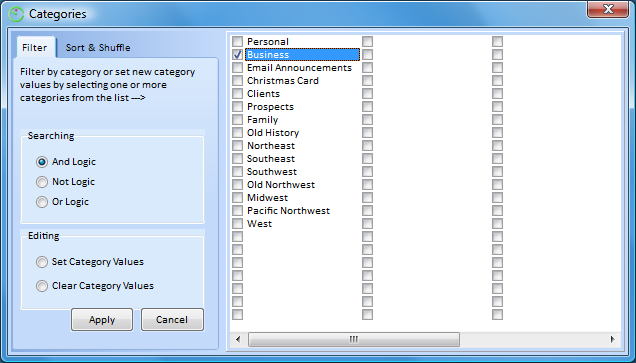
This help article applies to
Time & Chaos 7