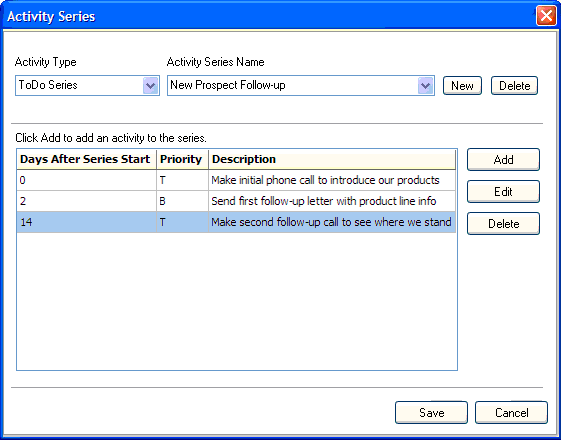
Suppose you've got a new prospective client that you've just added to your contacts. You want to make an initial phone call to introduce yourself, follow up a few days later with a letter, and finally make another phone call in two weeks to see where things stand.
In past versions of Time & Chaos, you would need to create these one by one as three separate to do items, and you would have to do it by hand again for the next hot prospect, too.
Intellect lets you make a predefined list of to do items or appointments then save it as a series that you can reuse again and again for other contacts.
Under the Tools menu at the top of Intellect is the option to open the Activity Series Editor.
Tip: If you use this feature a great deal, you'll find that you end up with many items with the same description, even though they are linked to different contacts. If you add %LINKEDNAME% to your Description, it will get automatically replaced with your contact's name instead!
For example, this description in the Activity series editor:
Make initial phone call to %LINKEDNAME% to introduce our products
would become this on the task list when it was actually used:
Make initial phone call to Doe, John to introduce our products
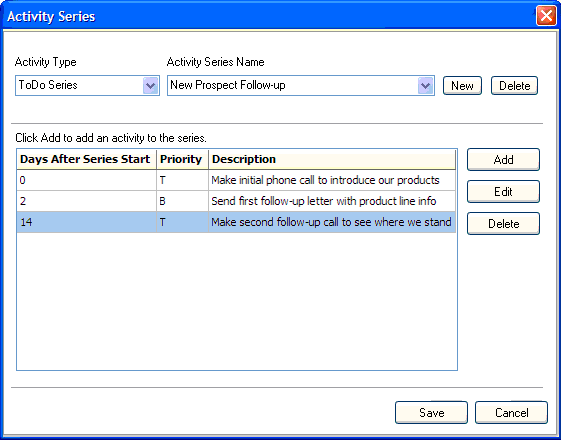
From the Appointment or Task windows on the main screen, or even the Linked Appointments or Linked To Dos from the Contact details screen, you can choose to create a New Series by right-clicking.
This screen will pop-up to let you choose which series you want to use and which client these items should be linked to.
You'll see that instead of days after series start, this screen shows you the actual dates that are about to be added to your schedule!
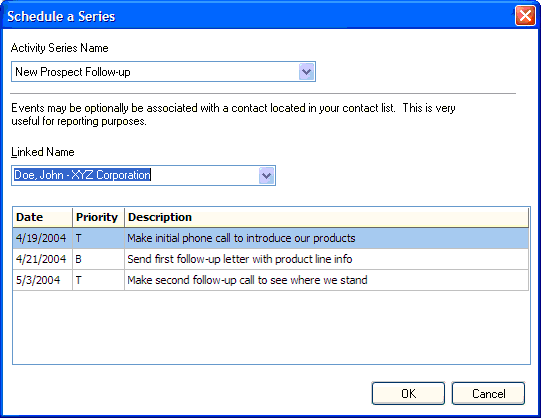
Don't forget that with each of these new items being linked back to the Contact, they are easy to find if you open the Contact details for this individual and go to Linked Appointments or Linked Tasks to review what you have planned for them.
This help article applies to Intellect 3