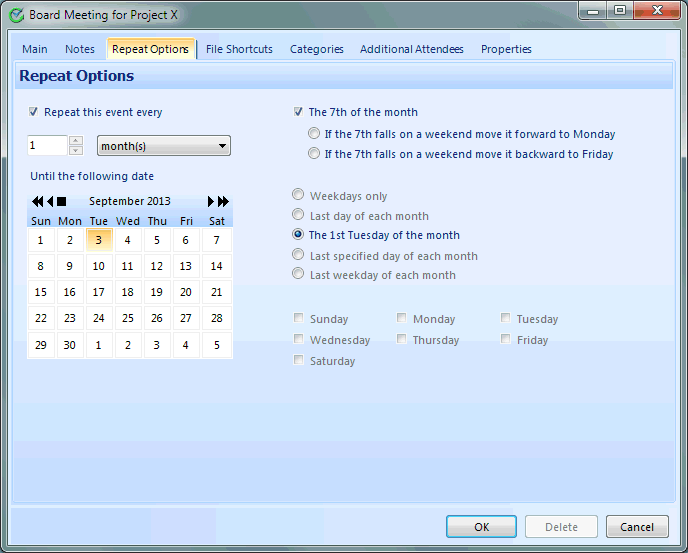
Often, you may have appointments or Task items that need to be repeated at a definable time interval. For example, you may have a staff meeting on the first Monday of each month, you may have a social event every Tuesday or you may have a project review each month on the 15th.
Intellect allows the user to select a repeat period (days, weeks, months, years) and specify a frequency at which this period is to be repeated. The Appointment or Task is then automatically repeated by Intellect according to your specifications so that you do not have to enter each item individually.
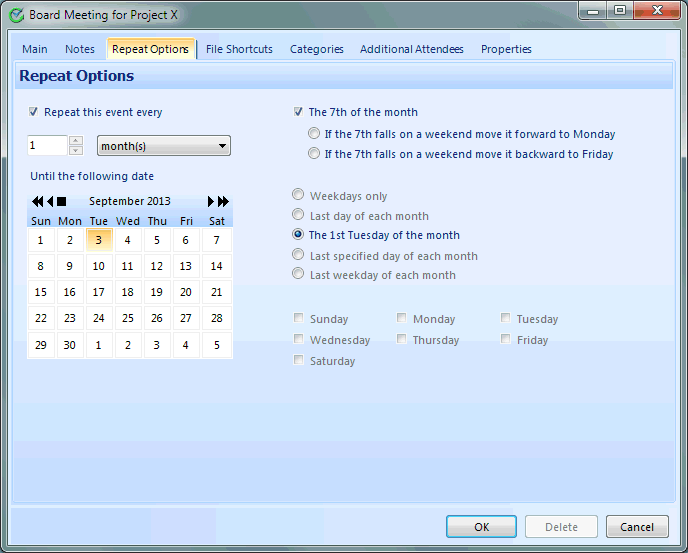
Let's look at one typical situation. You have a staff meeting on the first Monday of each month that is scheduled to start at 10:00 am and end at 11:00 am. You wish to have Intellect store this repeating Appointment for the next six months. Using the calendar area of the main screen, you would position yourself on the first Monday of the current month and create a new Appointment. As you setup the details of the Appointment, select Repeat Options on the index card tab at the top of the entry screen, choose a repeat period of " month(s)" and a frequency of " 1" . You would also specify a value for the Until the following date field such that the Appointment would be repeated for the next six months. Intellect notes that you are repeating monthly and will allow you to check a box that specifies " The first Monday of each month" so that your Appointment will be repeated properly. If you did not check this box, the Appointment would be repeated monthly on that specific date.
Intellect will remember that this appointment is part of a repeating series. This means that if you need to edit the times on the appointment, you can edit just the current one. When you save the newly edited record, you will be asked if you want the same change to be made to all the future instances of that appointment as well. Similarly, when you delete an item that has been repeated, you will be asked if you want to remove the future instances of that appointment as well.
This help article applies to Intellect 3