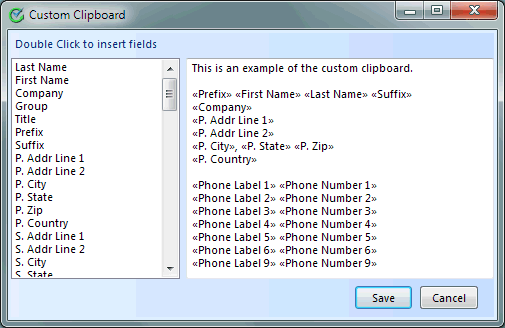 Right
Click on any Contact in your Contact List for the pop up menu. Select the
Copy Address(es) option then Set Custom Copy. A very cool and powerful
feature unique to Intellect.
Right
Click on any Contact in your Contact List for the pop up menu. Select the
Copy Address(es) option then Set Custom Copy. A very cool and powerful
feature unique to Intellect.
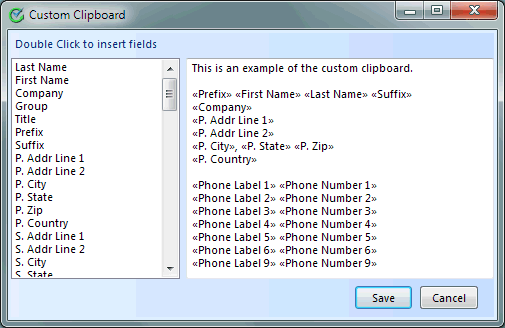 Right
Click on any Contact in your Contact List for the pop up menu. Select the
Copy Address(es) option then Set Custom Copy. A very cool and powerful
feature unique to Intellect.
Right
Click on any Contact in your Contact List for the pop up menu. Select the
Copy Address(es) option then Set Custom Copy. A very cool and powerful
feature unique to Intellect.
This allows you to copy any kind of custom information from the contact records that you need to the windows clipboard.
In a nutshell, it's just like a mail merge operation in a word processor. You combine any combination of your words and Intellect fields. When you select the corresponding menu Custom Copy the information is merged and placed on the windows clipboard ready for pasting into other applications.
This operation supports multi-select so if you have more that one contact highlighted in the contact list the clipboard contains your custom information from each of the highlighted records.
This help article applies to Intellect 3