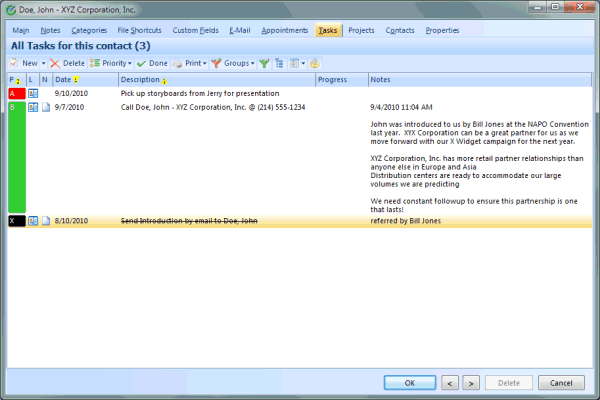
How often do you get caught off guard by an unexpected telephone call from someone wanting to know the status of a project? Well, no more. The linking feature of Chaos Intellect will instantly show you your entire history of appointments, tasks, memos and mail for a contact.
From the Contact List of the Main Screen. Select a record by double clicking on the contact name the contact dialog screen will open. From this screen select the Index Card Tab (at the top) for Linked Appointments, Linked Tasks, Linked Memos or Linked Mail Items ...
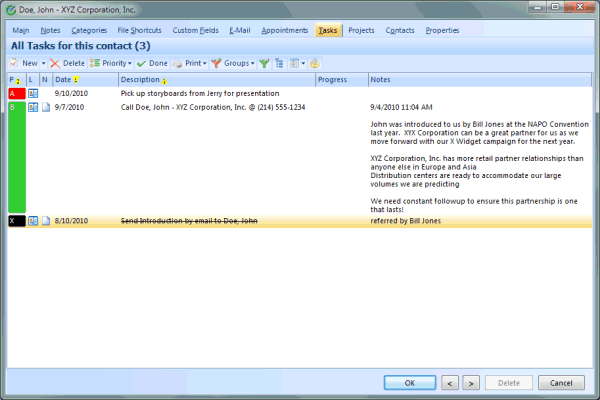
Clicking on one of the Linked Tabs (at the top the contact record) will instantly display all of the Appointments, Tasks, Memos and Mail Items that your associated with this contact.
Each of the Column Headings can be clicked on to SORT by that column in either Ascending or Descending order. For instance we see in this picture email sorted by date from newest to oldest. If you clicked with your mouse on the word " Date" it would reverse sort from oldest to newest.
Linked Appointment and Linked Tasks can be printed as you see them with the right mouse click option for Print. Additionally a print option exists under the File Menu of the main screen called a Contact Profile that will print out the entire contact history typically on 1 or 2 sheets of paper.
This help article applies to Intellect 3