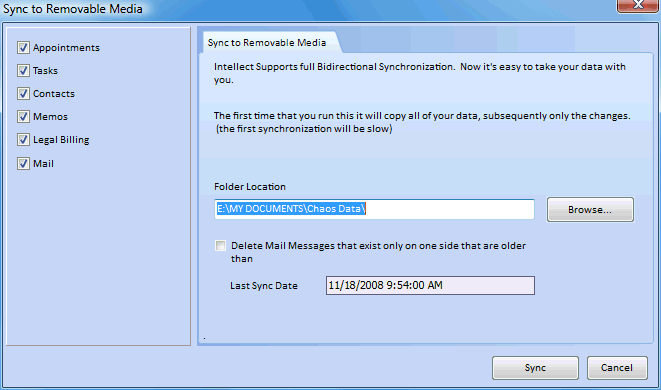Synchronizing Data with Removable Media
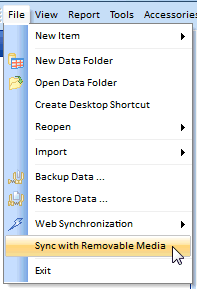 Located under the File Menu, is an option to "Synchronize Data with Removable Media"
that provides a full bidirectional synchronization of your data including mail messages.
The Intellect databases are synchronized at the RECORD LEVEL while mail is synchronized
on the message file level. This is truly an amazing feat, however I do think that
before you consider using this feature it is somewhat important to understand
what it will actually do and how it does what it does.
Located under the File Menu, is an option to "Synchronize Data with Removable Media"
that provides a full bidirectional synchronization of your data including mail messages.
The Intellect databases are synchronized at the RECORD LEVEL while mail is synchronized
on the message file level. This is truly an amazing feat, however I do think that
before you consider using this feature it is somewhat important to understand
what it will actually do and how it does what it does.
Basics of Synchronizing Data.
The key concept here is this ...
1. Records and Files that are located in either Intellect or the removable
media folder will be copied to the other side.
2. Newer Records and Files Replace Older Records and Files
-
So if a record exists in the appointments database in Intellect AND it also exists
on the appointment database located on the removable media then the record that
has the latest modification date replaces the older one.
-
Similarly .... a message file that exists in both Intellect AND the removable media
that has the latest modification date will replace the older one.
3. Knowing when to delete a record or file is the hard part .... so please
keep reading ....
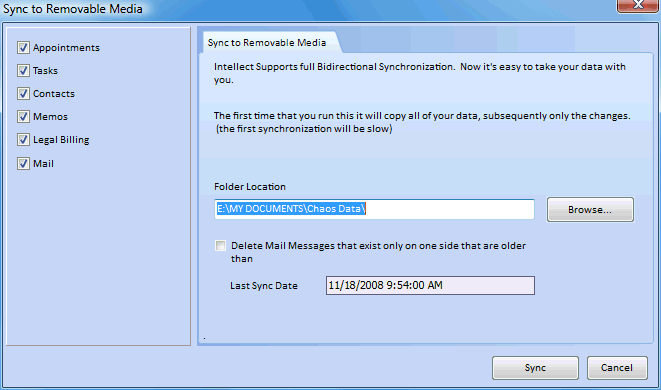
Suppose you delete a mail message from Intellect .... and that message file existed
already on the removable media .... well you would likely want it also removed from
the removable media .... right? If not it would keep re-appearing back in our Intellect
after each synch.
So .... the solution is an option to:
Delete Mail Messages that exist only on one size that are older than ....
By keeping track of the Data of Last Synchronization we know that as of this date
that both Intellect AND the removable media were "the same" right.
So ... if we find a file that is present on only one side and was NOT created or
modified AFTER the last sync date then it must have been purposefully deleted.
This help article applies to
Intellect 3
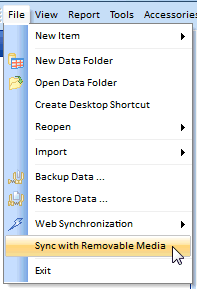 Located under the File Menu, is an option to "Synchronize Data with Removable Media"
that provides a full bidirectional synchronization of your data including mail messages.
The Intellect databases are synchronized at the RECORD LEVEL while mail is synchronized
on the message file level. This is truly an amazing feat, however I do think that
before you consider using this feature it is somewhat important to understand
what it will actually do and how it does what it does.
Located under the File Menu, is an option to "Synchronize Data with Removable Media"
that provides a full bidirectional synchronization of your data including mail messages.
The Intellect databases are synchronized at the RECORD LEVEL while mail is synchronized
on the message file level. This is truly an amazing feat, however I do think that
before you consider using this feature it is somewhat important to understand
what it will actually do and how it does what it does.