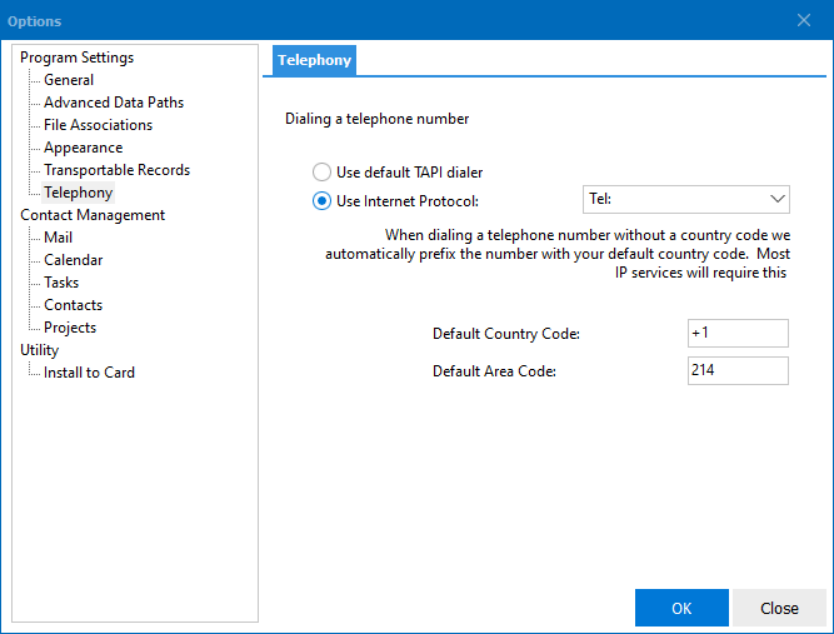
Voice numbers stored in the Chaos contacts database can be used to place phone calls in a few different ways. The Chaos Intellect, Time & Chaos or Chaos Free program is NOT responsible for the calling or dialing, but it can be the starting point to pass the number on to Windows, who in turn passes it to a program that can make the call, assuming you have such a program on your computer.
The two choices in our software to select which way to route the call request are Internet Protocol or TAPI dialer.
Just as https: can be at the start of an address for web based content that can be handled by your default web browser and mailto: can precede an email address to send a message to with your default mail program, internet based phone dialing software can have their own prefixes for phone numbers that their program can be setup in Windows as the default program to handle that protocol request.
Microsoft Phone Link is preinstalled on Windows 11 computers but is available for Windows 10 and 11 users in the Microsoft Store. It can be used with Android and with iPhone devices. By combining a linked phone with a Bluetooth connection, you can type a phone number and have it placed with your phone.
If you have Microsoft Phone Link working with your phone and placing phone calls successfully, Microsoft Phone Link can also handle tel: prefixed phone number for requests started by other programs like Chaos Intellect, Time & Chaos and Chaos Free.
With these settings, when you are viewing the card panel to the right of the contacts list with the information from the selected contact and click any voice link for Business or Home or Cellular, the Chaos program will pass the number to Windows which will then pass it to Phone Link for you to then dial without needing to copy and paste or type it in manually.
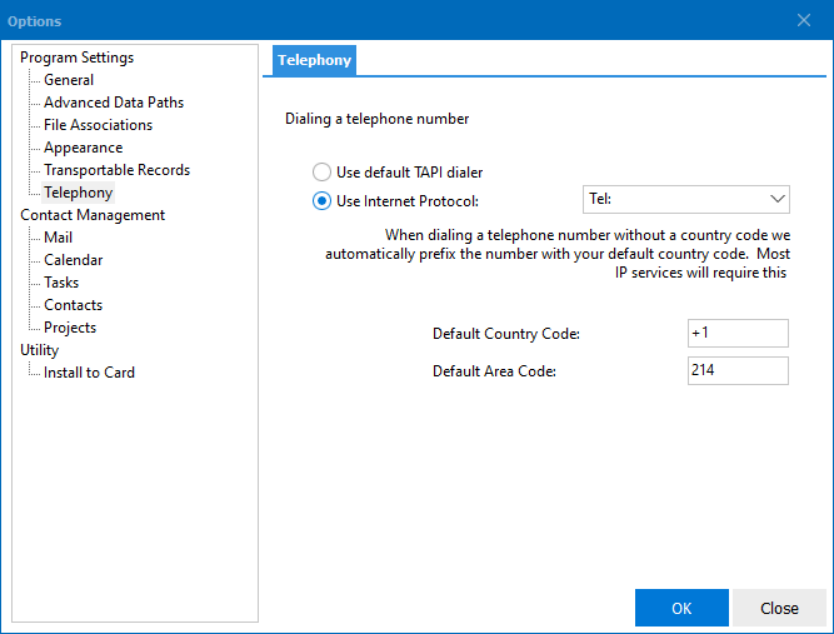
This feature can work with any internet based dialer that is setup in Windows as the default program to handle an internet dialing protocol. Chaos Intellect, Time & Chaos and Chaos Free don't need to know what program that is in particular, just the internet protocol it is the default handler for, whether Tel: or Callto: or something else.
Skype, now owned by Microsoft, was a popular option used in Windows 8 and older to place Internet Protocol based voice calls with your computer.
For use with Skype on Windows 8 (specifically the Windows 8 Store version of Skype), set the protocol to "Tel:".
For use with Skype on Windows 7 or older, set the protocol to "Callto:".
For years, our Chaos contact manager programs have been TAPI compliant. This adherence to telephony standards enabled it to work automatically with the phone dialer built-in to windows and well as with other TAPI hardware and software connected to your computer.
The was the original way apps could have the computer dial a phone number using your hardware computer modem in the days before internet use and especially internet voice use was prevalent. While not used often anymore, we haven't removed this capability from our programs.
The setting for Use default TAPI dialer will make Intellect, Time & Chaos and Chaos Free will route all call requests through the default TAPI dialer currently installed on your PC.
Microsoft has included a program named dialer.exe named Phone Dialer for this purpose, should you have a modem want to dial the old school analog way.
This help article applies to Intellect 4 or newer, Time & Chaos 8 or newer, and Chaos Free