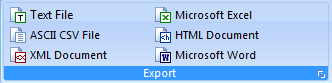
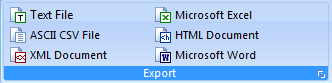
The DATA tab on the top bar of Legal Billing provides several methods of exporting data display in the table so that it may be used by other programs.
Microsoft Excel
If you have Microsoft Excel, this feature will launch Excel, take the information displayed in the table and automatically transfer all of the columns and data to a new Excel Spreadsheet.
Once inside Excel, you can perform advanced manipulation of your results, or even save the data in any format that Excel supports.
ASCII Comma Delimited CSV Files
ASCII comma delimited files are a standard format for transferring data from program to program. ASCII files are in fact a TEXT file and can be viewed and saved by any simple word processor such as Notepad or Wordpad. Each line of the text file is a different row of data. Each column of data is separated by a comma character.
Microsoft Word
If you have Microsoft Word (2000 or higher), this feature will launch Word, take the information displayed in the table and automatically transfer all of the columns and data to a new word table.
This help article applies to Legal Billing 6 Help