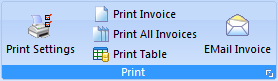
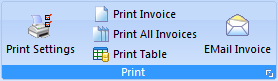
This program has 3 main printing options for you to consider.
1. Print Invoice - will print a client statement. This will typically include the client address information, your return address, invoice number, date etc.
2. Print ALL Invoices. will print a client statement as above for all clients that have a balance owing to you. In typical usage, you might, set the date filter to be "LAST MONTH" and then Print ALL Invoices.
3. Print Table - will print the information as displayed on the main screen. It is only the table contents with the columns and rows that you have chosen to display. Should the table have too much data to print on a single page - it will be automatically reduced in size to fit the available paper width.
Want to control or customize this invoice? Want to put your actual return address on the invoices? Print Settings is the place to be.
This help article applies to Legal Billing 6 Help