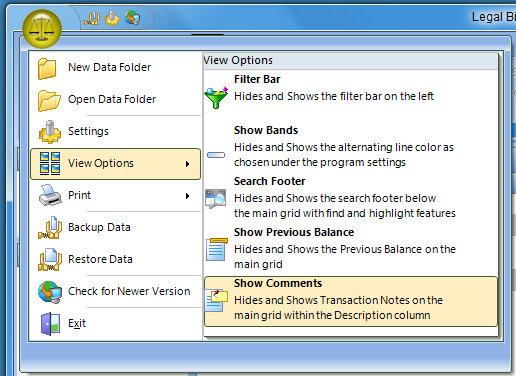
If you click the Orb at the top left with the scales, you'll find this section to control the View Options
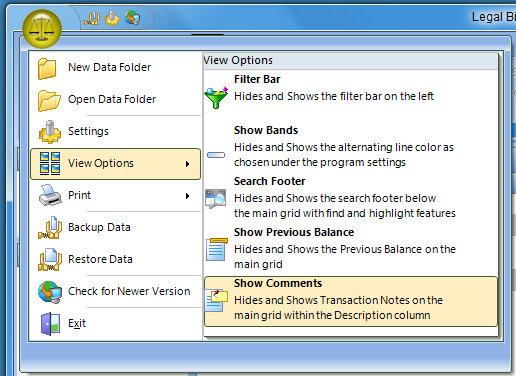
Filter Bar - In order to conserve screen real-estate, this option will turn off and on the filter panel on the left side of the program.
Show Bands - The main screen can display tables rows with an alternating background color. This is merely a user preference and does not print on the client statements.
Search Footer - Controls whether or not the search bar at the bottom of the Legal Billing screen is visible. This Search Footer can provide find and highlight features for the main table.
Show Previous Balance - An option to remove or show previous balance calculations. I am not exactly sure why anyone would want to not include a previous balance on a client statement however, I can certainly admit that we have had many request for this as an option. So ... here it is.
Show Comments - Typically we recommend that you keep the description field of your transactions as brief and generic as possible. ie. Telephone Consultation is encouraged over "Spoke to Fred Derf on the telephone regarding a potential settlement". However, these might be very appropriate for the comments field of a record. Using this option you can chose whether or not you would like to see/print these comments on your reports and client statements.
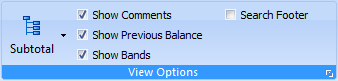
There are also some additional view options available on the bar along the top of the screen. Please note that if your screen size is on the small side, this might be a drop down list under a choice for View rather than being displayed as show above!
This help article applies to Legal Billing 6 Help