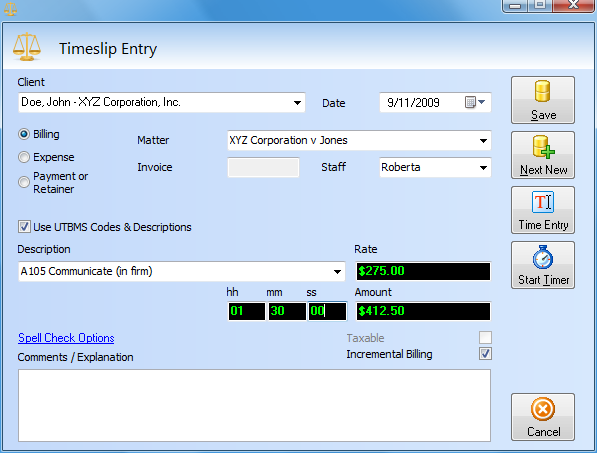
When entering new line items into Legal Billing, you will come to the Description field. New users (who missed this page) tend to enter lots of detail here and then get frustrated when either they: 1) run out of room or 2) don't get the rates to remember what they charge.
Description is not a place for details. Instead, description is a field that should be
The descriptions you enter are remembered and appear on a drop-down list for you to pick from the next time you enter a new item. (As an alternative, you can also check the box for Use UTBMS Codes & Descriptions to have the drop down list automatically filled out with the American Bar Association's list of Uniform Task-Based Management System codes.)
When you pick a description, the program also remembers the rate you charged for this specific activity the last time you used it and fills out the same rate again automatically.
So where do I put in more details?
In short, the Comments box. At the bottom of the entry screen is a bigger box for Comments / Explanation. This box is for all the unique details about "this time". Some firms use the comments for internal reference only. Other firms like to have very detailed billing and would like these comments to appear on the invoices. You can have it behave either way by choosing whether to "Show Comments" in the View Options at the top of the main screen.
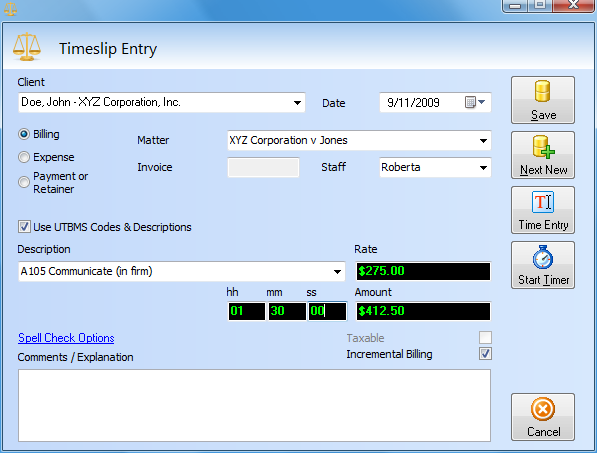
This help article applies to Legal Billing 6 Help