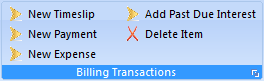
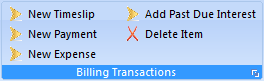
Legal Billing does not automatically apply past due interest without your direct intervention. However, there is an option on the ribbon bar at the top that you might find handy when interest needs to be applied.
First, make sure to set the interest rate you you wish to charge for past due balances. You set or change this by going to the Orb with the scales icon at the top left, then to Settings.
Once you know your program settings for past due interest has been filled out, use the date filter on the left to show just the current dates you are billing for. When you limit the dates in this way, any unpaid amount should show up as a previous balance on the top line of the billing items. If a client has a previous balance, click on the button for "Add Past Due Interest" to quickly create a new transaction to the clients statement with the calculated interest for the period. The transaction will be dated on the last day of the reporting period (the through date of your date filter).
This help article applies to Legal Billing 6 Help